Table of Contents
ToggleLast Updated on November 11, 2024 by Admin
-
Introduction to Elementor Pro and its benefits
Elementor Pro is a page builder plugin for WordPress that lets users create custom websites without coding. It’s easy to use, saves time, and offers a wide range of design features. With Elementor Pro, you can create any type of website, and it’s always updating to offer the latest features. Whether you’re a beginner or an experienced designer, Elementor Pro is a powerful tool for creating professional-looking websites quickly and easily.
-
Brief overview of the content of the blog
This blog is a comprehensive guide to creating professional websites with Elementor Pro, the popular page builder plugin for WordPress. It includes a step-by-step guide, tips and best practices, and showcases 10 examples of websites created with Elementor Pro.
-
What is Elementor Pro?
Elementor Pro is a popular page builder plugin for WordPress that allows users to create and design custom websites without needing to know how to code. It offers an intuitive drag-and-drop interface and a wide range of customizable templates and design features that make it easy for users to create professional-looking websites. Elementor Pro can be used to create any type of website, and it is constantly updating to offer the latest features and technology.
-
Features of Elementor Pro
Elementor Pro’s features include a visual drag-and-drop editor, pre-designed templates, a theme builder, customizable widgets, mobile responsive design, and WooCommerce integration. These features make it easy to create custom, professional-looking websites without needing to know how to code.
- Visual drag-and-drop editor: Easily create and edit web pages in real-time without coding.
- Pre-designed templates: Choose from a variety of templates for different industries and use cases.
- Theme builder: Create custom headers, footers, and templates for greater consistency and customization.
- Custom widgets: A range of customizable widgets, including forms, buttons, and carousels, can be easily added to pages.
- Mobile responsive design: Design elements are optimized for mobile devices for a seamless user experience.
- WooCommerce integration: Integration with WooCommerce allows for custom product pages and e-commerce elements.
These features make Elementor Pro a powerful tool for creating custom, professional-looking websites quickly and easily, without needing to know how to code.
-
Advantages of using Elementor Pro
- Saves time: Elementor Pro’s drag-and-drop interface and pre-designed templates make it easy to create custom websites quickly.
- No coding required: With Elementor Pro, users don’t need to know how to code to create a professional-looking website.
- Customization: Elementor Pro offers a wide range of design features and customization options, allowing users to create a website that meets their specific needs.
- Mobile responsive: Elementor Pro’s design elements are automatically optimized for mobile devices, ensuring a seamless user experience across all devices.
- Cost-effective: Compared to hiring a web developer or designer, Elementor Pro is a more cost-effective option for creating a professional-looking website.
- Constantly evolving: Elementor Pro is constantly updated with the latest features and technology, ensuring that users always have access to the latest tools and design trends.
Overall, Elementor Pro’s advantages make it a powerful tool for creating custom, professional-looking websites quickly and easily, without needing to know how to code.
-
How Elementor Pro can save time and effort
- Visual editing: Elementor Pro’s drag-and-drop interface allows users to create custom web pages visually, without needing to write any code. This saves time and effort compared to traditional web design methods.
- Pre-designed templates: With Elementor Pro’s wide range of pre-designed templates, users can select a template and customize it to their needs, rather than starting from scratch. This saves time in the design and development process.
- Reusable elements: Users can save and reuse elements, such as widgets and templates, across multiple pages. This reduces the time needed to create custom pages and ensures consistency across the entire website.
- Mobile responsive design: Elementor Pro’s design elements are automatically optimized for mobile devices, reducing the need for separate mobile design and development work.
- Collaboration: Elementor Pro offers collaboration features that allow multiple users to work on the same project simultaneously, reducing the time and effort needed to complete the project.
Overall, Elementor Pro’s time-saving features make it a powerful tool for creating custom, professional-looking websites quickly and easily, without requiring any coding knowledge.
-
Step-by-step guide to creating a professional website with Elementor Pro
- Installing and setting up Elementor Pro: First, install and activate the Elementor Pro plugin. Follow the instructions provided by Elementor Pro to set up the plugin and connect it to your website.
- Choosing a template or starting from scratch: After setting up Elementor Pro, choose a pre-designed template that matches the style and function of your website, or start from scratch and design your own layout.
- Designing the layout and structure of the website: Use Elementor Pro’s drag-and-drop interface to create and arrange different sections, columns, and widgets on your website. Ensure that the layout and structure are intuitive and easy to navigate.
- Adding content, images, and other elements: Next, add text, images, videos, and other content to your website using Elementor Pro’s widgets and features. Make sure that the content is high-quality and relevant to the purpose of your website.
- Customizing the design with Elementor Pro features: Use Elementor Pro’s features to customize the design of your website. This includes changing the colors, fonts, and other design elements to match your brand and create a cohesive visual identity.
- Testing and publishing the website: Once you’ve completed the design and customization of your website, test it thoroughly to ensure that all elements are functioning correctly. Finally, publish your website and promote it to your audience.
By following these steps, you can create a professional-looking website with Elementor Pro that meets your specific needs and engages your audience.
-
Tips and best practices for using Elementor Pro
- Plan your website: Before starting to design your website, plan the layout, structure, and content to ensure that it meets the needs of your audience.
- Use templates and widgets: Elementor Pro offers a wide range of templates and widgets that can help speed up the design process and ensure consistency across your website.
- Keep the design simple: Avoid clutter and keep the design simple to ensure that your website is easy to navigate and use.
- Optimize for speed: Use optimized images and minimize unnecessary code to ensure that your website loads quickly.
- Ensure mobile responsiveness: Ensure that your website is mobile-responsive and looks good on a variety of mobile devices.
- Use typography and color wisely: Use typography and color to create a cohesive visual identity and make your website stand out.
- Test your website: Regularly test your website to ensure that all elements are functioning correctly and that it provides a positive user experience.
By following these tips and best practices, you can create a high-quality website with Elementor Pro that engages your audience and meets your specific needs.
In conclusion, using Elementor Pro can save you time and effort in creating a professional-looking website that engages your audience and promotes your brand or business. With its wide range of features, templates, and widgets, you can design a custom website that meets your specific needs and stands out from the competition.
Give Elementor Pro a try today and take your website to the next level!
-
Additional resources for learning and using Elementor Pro
- Elementor’s official website: The Elementor website is a great resource for learning about the product’s features, tutorials, and support.
- Elementor’s YouTube channel: The Elementor YouTube channel features video tutorials on how to use different features and widgets.
- Elementor’s Facebook community: The Elementor Facebook community is a forum where users can ask questions, share ideas, and get support from other users.
- Elementor Pro support center: The Elementor Pro support center provides documentation, guides, and answers to frequently asked questions.
- Elementor Experts: Elementor Experts is a platform that connects website creators with professional web designers who can assist in creating custom websites with Elementor Pro.
By utilizing these additional resources, you can deepen your knowledge and get the most out of Elementor Pro’s features and capabilities.
BONUS
If you’re looking to take your website design skills to the next level and create stunning websites with Elementor Pro, be sure to check out Pixxel Pod. With their comprehensive courses, tutorials, and templates, you can learn how to design and develop professional-looking websites quickly and easily. Plus, their community forum provides valuable support from other users, so you never have to feel alone in your journey.
Whether you’re a beginner or an experienced website creator, Pixxel Pod can provide the resources and materials you need to succeed with Elementor Pro.
So why wait? Visit Pixxel Pod today and start building the website of your dreams!
-
10 Examples of websites created with Elementor Pro
- Resonance Consultancy: https://resonanceco.com/
- Brave People: https://bravepeople.co/
- PennyMac: https://www.pennymacusa.com/
- Travelshift: https://travelshift.com/
- Happy House: https://www.happyhouse.com/
- The Wheel Mill: https://www.thewheelmill.com/
- The House of Creed: https://www.creedboutique.com/
- JBJ Building and Remodeling: https://www.jbjbuilding.com/
- Staging Solutions: https://stagingsolutions.com/
- Longleaf Lumber: https://www.longleaflumber.com/
These examples demonstrate the versatility of Elementor Pro and its ability to create unique and professional-looking websites across various industries. By studying these websites, you can learn how to leverage Elementor Pro’s features to create a website that’s customized to your specific needs and effectively communicates your brand’s message.